Installation
From pip (Recommended)
pip install bminf
From Source
git clone https://github.com/OpenBMB/BMInf.git
cd BMInf
python setup.py install
From Docker
docker run -it --gpus 1 -v $HOME/.cache/bigmodels:/root/.cache/bigmodels --rm openbmb/bminf python3 examples/fill_blank.py
After installation, you can run an example in the examples folder to find if it is installed correctly.
python examples/fill_blank.py
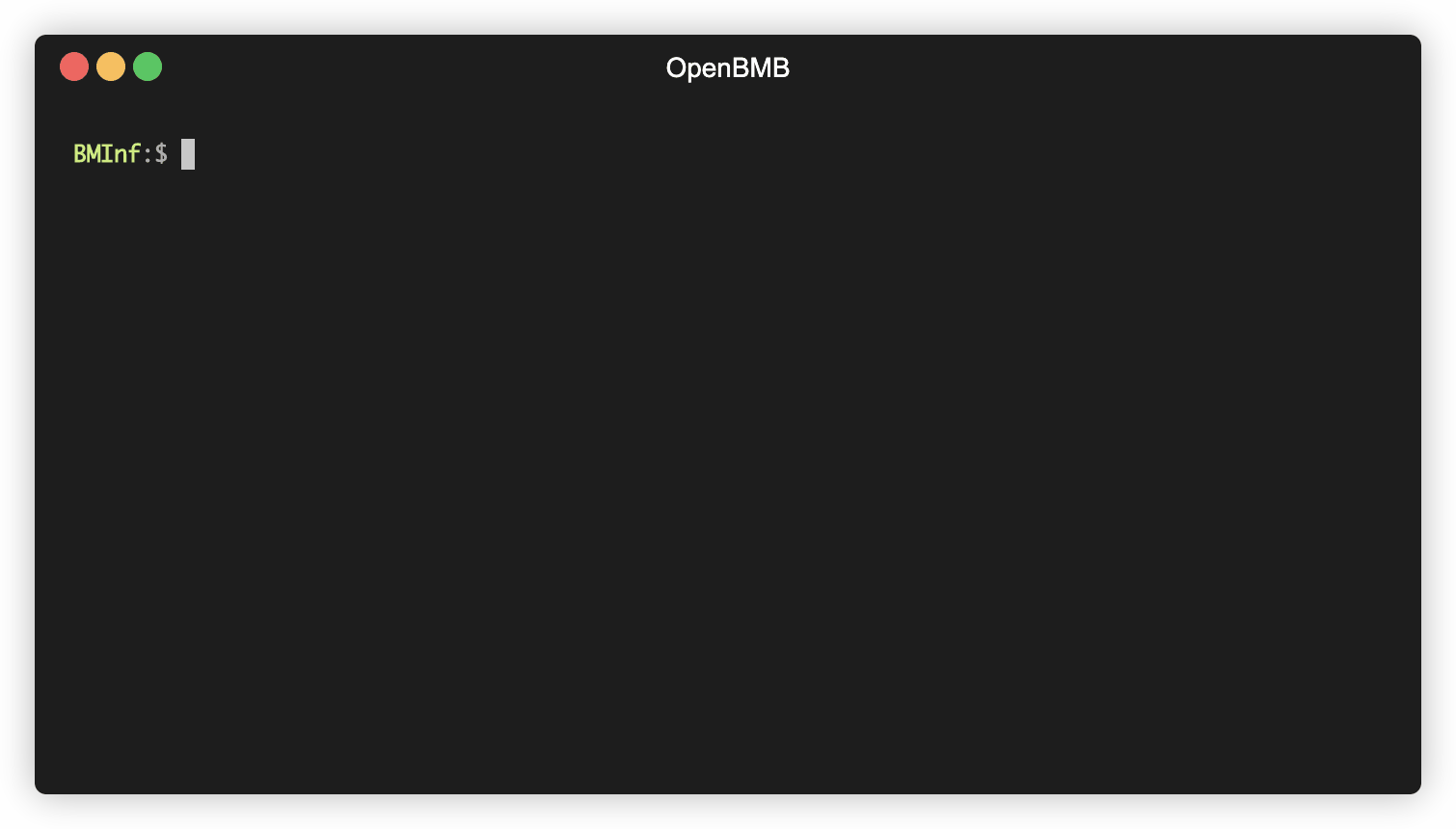
Hardware Requirement
Here we list the minimum and recommended configurations for running BMInf.
| Minimum Configuration | Recommended Configuration | |
|---|---|---|
| Memory | 16GB | 24GB |
| GPU | NVIDIA GeForce GTX 1060 6GB | NVIDIA Tesla V100 16GB |
| PCI-E | PCI-E 3.0 x16 | PCI-E 3.0 x16 |
GPUs with the Pascal micro-architecture or newer architecture are supported by BMInf. Refer to the table to check whether your GPU is supported.
Software Requirement
BMInf requires CUDA version >= 10.1 and all the dependencies can be automaticlly installed by the installation process.
python >= 3.6
requests
tqdm
jieba
numpy
cupy-cuda<your_cuda_version> >= 9, <10
Here is the table to find the corresponding cupy package for your CUDA version. Don’t worry, this process will also be automatically done.
| CUDA Version | Package Name |
|---|---|
| v10.1 | cupy-cuda101 |
| v10.2 | cupy-cuda102 |
| v11.0 | cupy-cuda110 |
| v11.1 | cupy-cuda111 |
| v11.2 | cupy-cuda112 |
| v11.3 | cupy-cuda113 |
| v11.4 | cupy-cuda114 |